Update:
As of August 2009, this monitor has fallen in price to a very attractive $555.00 at Amazon. I mention this because this remains one of my most popular reviews, and if you decide to purchase this monitor, and found this review critical to your decision-making process, I would greatly appreciate it if you would click on my link to complete the sale
. Alternatively, the monitor is available at B&H. Thank you!

Preamble
I rarely review products–people who know me well are the ones who might ask my opinion of equipment I’ve used, but I often refer people to DP Review or The Luminous Landscape for more in-depth analysis than I can provide. About two years ago, a somewhat cursory, but authoritative, review of the Hewlett-Packard LP2465 monitor by E.J. Peiker in the forums at NatureScapes.net led that product to become something of a sensation among nature photographers looking for an affordable 24″ monitor of good quality. (The primary audience for NatureScapes is nature photographers.)
More after the jump…
Screen Technology
The HP 2465 had an S-PVA LCD panel and retailed at a price slightly below Apple’s 20″ widescreen cinema display. Although smaller, the Apple monitor uses an S-IPS LCD panel; S-IPS is a superior display technology to S-PVA and allows for greater color consistency across viewing angles, but is much more expensive than S-PVA, and, in turn, S-PVA is more expensive than the most common LCD panel type, TN film.
What about Apple?
As a graduate student at the University of Missouri School of Journalism, I work with Apple Cinema Displays almost daily. They are well-made, and when properly calibrated, are among the best sub $1,000.00 monitors. Above that is the domain of Eizo. However, what the 2465, and its successor, the 2475w, along with a handful of NEC, HP, Dell, Acer, LG, and Philips displays, offers is more screen real-estate for the money. While they sound similar, the difference between a 20″ and 24″ monitor can be astonishing. For my own purposes, I wanted the extra screen space.
That said, I cannot properly compare the Apple Cinema Displays–either the 20″ or the discontinued 23″–to the HP 2475w on a technical (only qualitative) level, and will not attempt to do so.
In comes the 2475w
HP discontinued the 2465 and replaced it with the LP2475w, which is built upon an H-IPS LCD panel. H-IPS is the latest technological improvement on In-Plane-Switching (IPS) technology. The retail price remains similar, trading at many stores, such as Amazon.com, for $620. The shipping weight of the package is 26 pounds (11.8 Kg), so free shipping is a great deal.
The monitor is not flashy: no aluminum styling, no one-cable-solves-all like the Apple displays. But it has every connector under the sun, including Display Port and HDMI, dual DVI ports, S-Video, and Component-Input. Additionally, the monitor sports a four-port USB hub. That said, the 2475w’s real feature is that it can display almost all of the Adobe RGB color space. A “wide gamut” monitor, this means that non-color-managed applications (think: the entire Microsoft Windows OS!!!) is overly saturated, even after proper calibration. But for Adobe Lightroom, Adobe Photoshop, and other color-managed creative applications, this is a very solid monitor for its price.
Calibration involves toning down the brightness considerably–in addition to adjusting the RGB values, I’ve turned mine down to 17 on a scale of 100 to achieve a brightness of 120 cd/m2. Note: many people think their prints are “too dark” when, in fact, their monitors are actually too bright. Even 120 cd/m2 is not entirely ideal: some Eizo monitors can calibrate down to a preferable 80 cd/m2, such as the ColorEdge CG301W 30″ monitor, but at a considerable price tag! The display was then calibrated to color temperature of 6500 K, gamma 2.2, and profiled with a Gretag Macbeth EyeOne Pro and Integrated Color’s Color Eyes Display.
I was keen to look at how gamut of this new monitor compared to Adobe RGB and ProPhoto RGB, as well as how great an improvement this would prove to be over the monitor that I was replacing (which has now become my second display), a Samsung Syncmaster 19″.
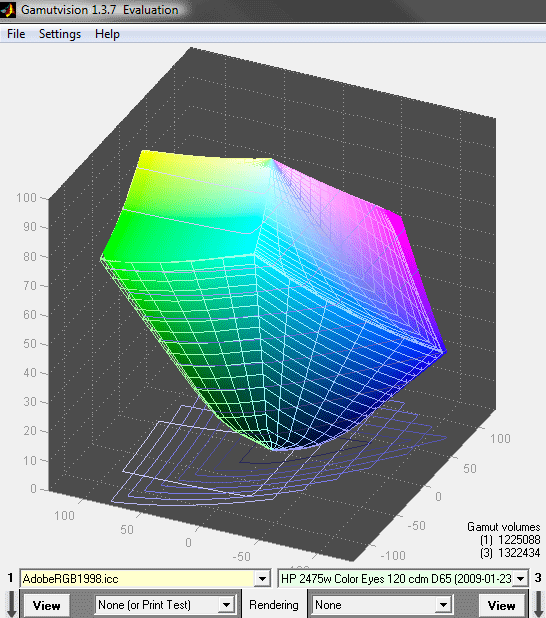
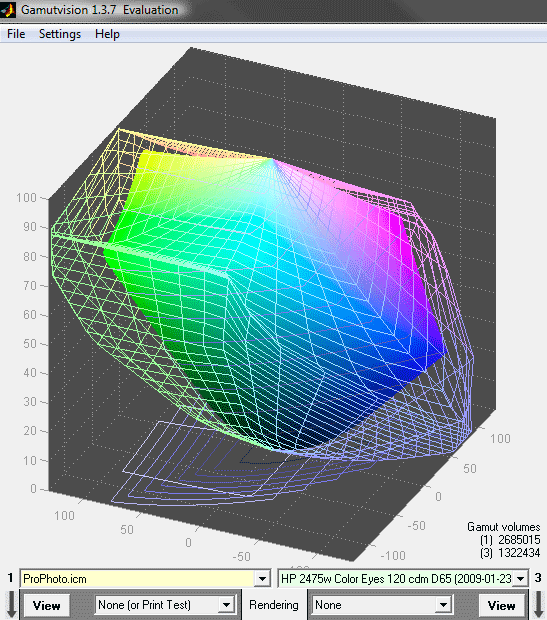
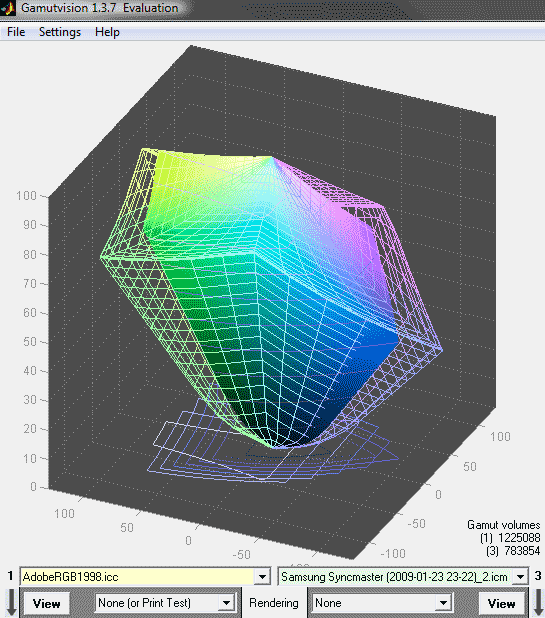
Results
Clearly, the HP 2475w is a marked improvement over my older, TN-film based Syncmaster. The HP 2475w calibrated very well, and I have much greater confidence that what I see on screen is color-accurate. Note that the monitor displays slightly fewer greens than Adobe RGB describes, but also can handle more blues and magentas.
I would suggest that one issue I have discovered already with this monitor is that it does take an average of 20 minutes for the screen to properly “warm up.” It is common advice for people to wait to calibrate and profile their monitors until they have been active for at least 30 minutes. With the HP, I can notice white backgrounds (on Web pages, for instance) becoming noticeably “whiter” in the first minutes the monitor is on. The simple solution is to wait half an hour before doing any color-critical work–kill some time: go make coffee or check e-mail!
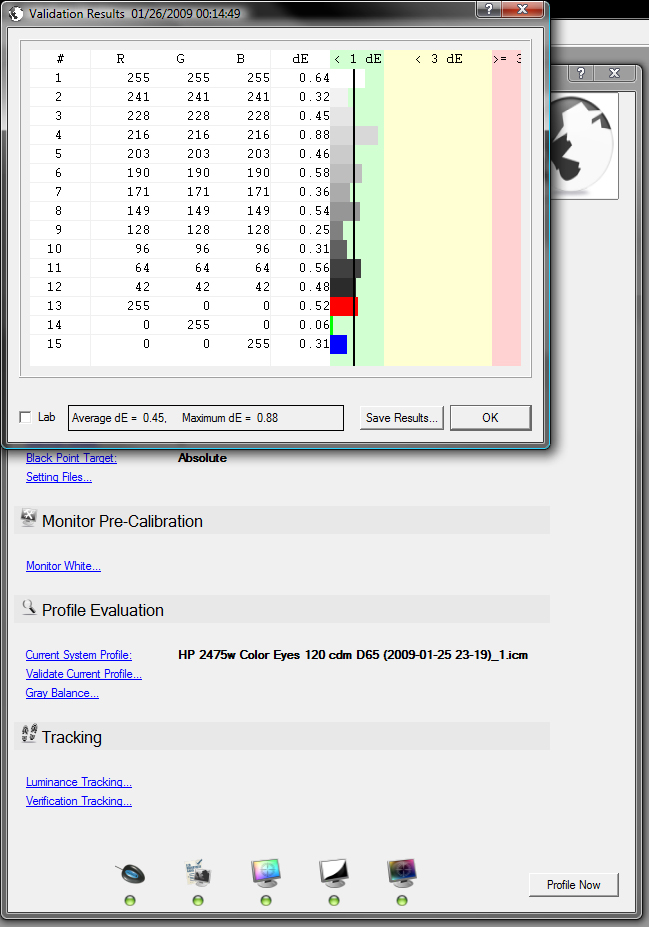
I ran profile validations of the monitor over the course of last weekend, and found that after shutting down the monitor and re-starting the system cold every few hours, that the validation was very consistent, with a maximum ΔE of 0.88. You can click on the thumbnail to the left for a larger version of the validation report.
Unfortunately, the monitor does not possess a user-adjustable Look-Up-Table (LUT), so calibration can only be done through changing the video card’s LUT.
NEC does offer 12-bit LUTs that are adjustable on some of their <$1K monitors, but they require NEC’s proprietary calibration software. LaCie and Eizo also offer this feature, but all of these retail for far more than the 2475w’s $620!
What the HP 2475w represents is very good value. Almost full Adobe RGB coverage.
Conclusion
For those who would like to upgrade their monitors, but simply do not have the money to afford a higher-end NEC, LaCie, or Eizo, the 2475w should be a strong contender with the Apple offerings.
For another, more in-depth review of the 2475w, I’d recommend TFT-Central’s write-up posted September 2008. Furthermore, TFT-Central provides a searchable database of monitors and their panel types. For instance, searching for “IPS” within “panel” results in a list of monitors manufactured with S-IPS and H-IPS LCD panels.

So would you prefer this or an Apple Cinema Display? I got one of these since they had comparable image quality to the 23″ ACD, yet was about 1/3 cheaper.
Personally, I think that the HP 2475w represents a better value than the Apple Cinema’s, especially now that the 23″ is discontinued and replaced with a glossy screen that not many people seem to like. At this price point, it’s hard to beat the HP. If I were to spend more, I wouldn’t have gotten an Apple, but an NEC or Lacie with writable Look-Up-Tables–something neither this HP or any of the Apple monitors have. If I really had the resources, I’d buy an Eizo, and for similar reasons.
Cheers,
David
Hi! Can you upload the icc profile for this monitor? was the calibration made with daylight?
[…] I much prefer smaller machines, as I do not trust even the “best” laptop screens to be completely color accurate, even after calibration with some of the best software and hardware on the market. Instead, I would rather edit in the field and come home for toning and final processing on my 24″ monitor of choice, the HP 2475w. […]
[…] been my workhorse monitor over the past year, the Hewlett-Packard LP 2475w (selling for $550). (You can read my earlier review of that monitor here.) Physically, there are a lot of differences between these two monitors, and one of those […]