
There’s one thing that I use with all of my computers (laptop, desktop, netbook, and even my iPod Touch) that makes the task of moving files around so painless that I’m not sure how I ever got by without it. I’ve been using it for almost two years, and I continued to be baffled by how uncommon it is to find other users. I’m talking, of course, about USB flash drives Dropbox. It’s a way of having your files on your computer and in the Cloud all at the same time.
Read More after the jump!
The Killer App
If you’re on a Windows computer, the program sits in the task bar (they make versions for Mac OS-X and Linux as well, I just don’t know where Dropbox “lives” on the desktop). It links to a folder on the hard drive–in my case, a folder within Documents–where you can store up to 2gb of files of any kind.† Every time you update a file in the folder, Dropbox synchronizes it with a server online. So long as you have an Internet connection, every time you hit “Save,” a copy goes to the Cloud. This is great for all kinds of files, from text documents and spreadsheets to music and photos.
For example, students might find that it provides an instant back-up of class notes. How many times have corrupted USB flash drives (like the floppy disks and Zip drives that came before them) been the cause of great consternation and stress in your life? Dropbox eliminates it!
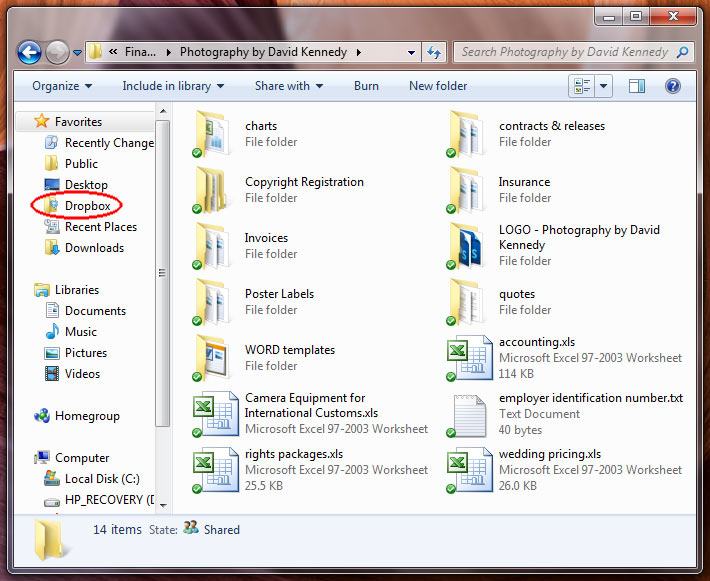
The Dropbox server allows you to access these files from anywhere in the world via a Web browser, and that by itself would be an incentive to use Dropbox: instant back-ups. But the real advantage, for me, is that by running Dropbox on every computer I have, each time a file is updated, the new version is copied onto all of my other computers. There’s even an ability to re-load previous versions of files. This is handy if you realize that the changes you have made are not for the better, and want to go back to an older version of the same file.
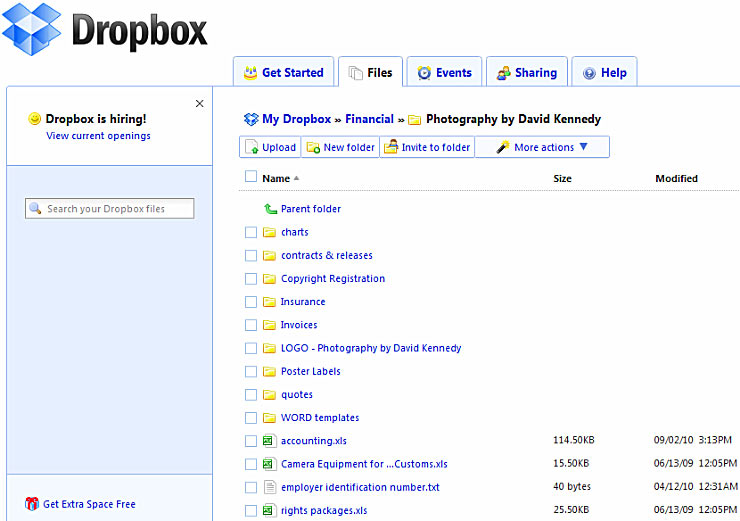
The Dropbox Web page gives you access to all of your files, plus the ability to share them.
An End to Large Attachments
We’ve all been sent attachments by e-mail that were ridiculously too large. Then, Gmail changed the problem to one of sending, rather than receiving large attachments. Suddenly, you could get an enormous file from someone, but sending anything over a few megabytes was a tremendous pain.
Dropbox has a solution to this as well: place the file to be sent in the “Public” subfolder, wait for it to be copied to the Dropbox server, and then copy its “public link” into an e-mail. I’ve sent large photographs this way (who wants a 25mb TIFF file in their e-mail?).
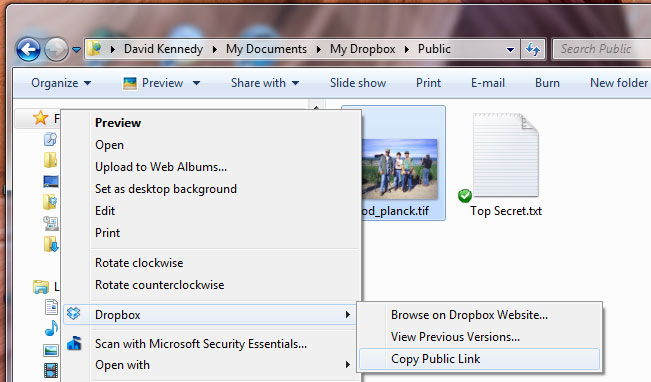
Rather than attaching a file and sending it to someone, you send give them a URL so that they can download it at their convenience.
Sign Me Up!
All one needs to do is go to the Dropbox Web site and get an account. Software can be downloaded for Windows, Mac, Linux, as well as mobile devices including the Blackberry, Android, iPhone and iPad platforms. If you sign up via my link, you will a 250mb of storage space in addition to the standard 2gb.
While that is self-serving, as I will also benefit in kind, I would not be pushing this if I did not believe it to be one of the best free applications available today. Can you imagine the convenience of not having to worry about keeping recent copies of all of your essential files on a USB flash drive?
† You can get more space, but the initial 2gb is free. One way to add more space is to refer people you know–you get an addition 250mb each time someone you know joins.

Aloha Dave!
Thanks for sharing Dropbox! Signed up via your referral link and working great so far – iPod Touch too! Now if I can only find two dozen friends to join and I will be maxed out!
Also great post regarding Canon’s 135mm F/2L lens. I really miss my CPS membership, but change is change! It was great while it lasted.
Mahalo, Thomas
Thomas,
Glad that you’re enjoying Dropbox so far. And thanks for your comment re: the 135mm review. The CPS program has changed quite a bit. I was a member for a little over a year before they switched to the new tiered program. While I enjoyed the program when it was free, I feel like it actually is a much better program now, and I don’t mind paying for better service. That said, I could not justify the “platinum” level, and don’t foresee even needing that kind of service any time soon!
I love this too, David. But at 2GB it’s only a flash drive, not full-on cloud backup. This is my only gripe with the service.
I would put all my photos in it if they would fit, or if the add-on storage were at all cheap. It’s not – especially considering that you pay for it in giant 50GB chunks. I wouldn’t mind the convenience cost so much if it were metered instead of tiered.
Ultimately the frugal commodores of the Tombodian external HDD flotilla are still in the business of keeping my major data afloat. Le sigh.
Tom,
For “full-on cloud backup” I use Mozy, although that does not replace on-site and off-site hard drive back-up for me, rather it is in addition to it. But Dropbox has a convenience factor that is difficult to argue with, especially when you’re working with lightweight files that you update all of the time (think spreadsheets, word processor files, etc.).