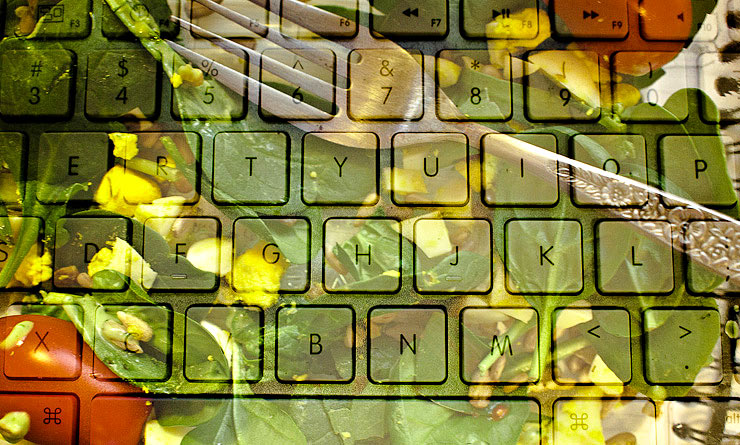Change has come to the 5D II
The firmware that I referred to earlier this month that finally provides manual audio level control, as well as some other important features for video recording with Canon’s 5D Mark II camera body, was released the day after the Ides of March.
In addition to manual audio control (negating the need for something like BeachTek’s adapter unless one really needs XLR inputs), video is finally scaled back to 29.97 frames-per-second instead of 30 fps, meaning that it will be much easier to work with the 5D II in conjunction with traditional video cameras in the editing phase as the timecodes will match.
Also, 24 fps becomes an option, just as it was introduced on the 7D.
The New
Canon’s comprehensive list of changes is as follows:
- Adds or changes the following movie frame rates:
- NTSC: 1920×1080 : 30 fps (changed – actual 29.97 fps)
- NTSC: 1920×1080 : 24 fps (added – actual 23.976 fps)
- NTSC: 640×480 : 30 fps (changed – actual 29.97 fps)
- PAL: 1920×1080 : 25 fps (added – actual 25.0 fps)
- PAL: 1920×1080 : 24 fps (added – actual 23.976 fps)
- PAL: 640×480 : 25 fps (added – actual 25.0 fps)
- Adds a function for manually adjusting the sound recording level (64 levels).
- Adds a histogram display (brightness or RGB) for shooting movies in manual exposure.
- Adds shutter-priority AE mode (Tv) and aperture-priority AE (Av) mode to the exposure modes for shooting movies.
- Changes the audio sampling frequency from 44.1 KHz to 48 KHz.
- Fixes a phenomenon where communication between the camera and the attached lens is sometimes interrupted after manual sensor cleaning. (This phenomenon only affects units with Firmware Version 1.2.4.)
Downloads
The new firmware can be downloaded from Canon’s Web site here: http://web.canon.jp/imaging/eosd/firm-e/eos5dmk2/firmware.html
Note also that a new copy of the instruction manual, as a PDF, is also available from Canon, and includes how one uses the new features of the latest firmware, including setting the audio levels. The chapter on video recording begins on page 125 of the PDF file.
Parting Thoughts:
While the experience of working with the 5D Mark II for video production is markedly improved with this update, and exceeds the practical functionality introduced with the 7D, one thing is still missing from the equation: the ability to monitor the audio being captured by the camera. Plugging in a set of earphones into the AV/Out jack simply leads to obnoxious buzzing. The function of this port needs to be changed to allow for the photographer-cum-videographer to have total control over the situation. Being able to set the levels is a great step in this direction, but it’s hard to know where to set the levels exactly when you can’t hear what’s being recorded until playback.
Oh, and Canon, please make a similar firmware update for the 7D with the audio control. Right now, the 5D II will have to be my A-Roll camera, with the 7D as B-Roll, as it does not have the audio control that the 5D now sports. But in the meantime, thanks for listening to our complaints suggestions.
Update 3/18/10:
Canon has acknowledged that there is a slight bug in the new firmware 2.0.3 that makes audio capture impossible if using one of the three custom (“C1,” C2,” C3″) modes on the mode dial. From Canon:
Recently we have discovered a malfunction that occurs with Firmware Version 2.0.3, in which the manual recording levels for C1/C2/C3 are changed and the camera becomes unable to record audio if the power is turned off (or if Auto power off takes effect) after registering “Sound Recording: Manual” in the camera user settings.
We apologize very sincerely for the inconvenience, but we are going to stop making this firmware available for download. For customers who have already updated to the new firmware, when using the camera with the mode dial set to C1/C2/C3, please either set the sound recording settings to Auto.
We are currently preparing firmware that will correct this malfunction. As soon as those preparations have been completed, we will let you know on this Web site. In the meantime, we apologize for the inconvenience this represents, but please wait until the fixed firmware is ready.