
Preamble:
I really don’t review many products except those that I own and use. However, an opportunity arose at the University of Missouri to compare, side-by-side, the Apple Cinema LED monitor (selling for $860) with what has been my workhorse monitor over the past year, the Hewlett-Packard LP 2475w (selling for $550). (You can read my earlier review of that monitor here.) Physically, there are a lot of differences between these two monitors, and one of those differences might actually play a role in performance.
First and foremost, the “looks” category goes to the Apple display. That said, the Apple LED display comes only in a glossy screen. Eek! Everything about its design was appealing up to that point. The HP monitor is very straightforward, no-frills, and with lots of buttons for accessing its menu, switching to different inputs (it can accept VGA, DVI, Component Video, HDMI, DisplayPort, etc., etc.), and, of course, switching it “off.”
The Apple monitor has no buttons, and can only connect via “Mini DisplayPort,” which is currently found only on the latest Mac products. I can only surmise that Apple and its shareholders were sick and tired of the entire world of photographers on budgets buying their screens, and making money for the company. </satire> Furthermore, the lack of a menu in which one can control brightness, contrast, and the red, green, and blue outputs is sorely lacking.
As this is a short review, I’ll get to the meat of the comparison (after the jump!):
Both monitors were profiled using an Eye-One spectrophotometer on the evening of October 14, 2009, and both were creating using the latest version of X-Rite’s Eye-One Match software:
The Apple screen was calibrated on a friend’s MacBook Pro 15″ laptop that was running Snow Leopard (10.6.1), and the software was set to calibrate to 6500 Kelvin, Gamma 2.2, and a luminance of 120 cd/m2. This required lowering the brightness down seven “stops” from full brightness.
The HP display was calibrated on my personal HP tx2000 laptop running Windows Vista 32-bit Home Edition, and the software was set to calibrate to 6500 Kelvin, Gamma 2.2, and a luminance of 120 cd/m2. This required adjusting the brightness to 16, and changing the red, green, and blue channels in the monitor’s menu.
I have then displayed the two profiles created within the Adobe RGB 1998 color space using Gamut Vision 1.3.7 (one of these days I’ll buy it, okay?), with rendering intent set to “none.”
The graphs speak for themselves:
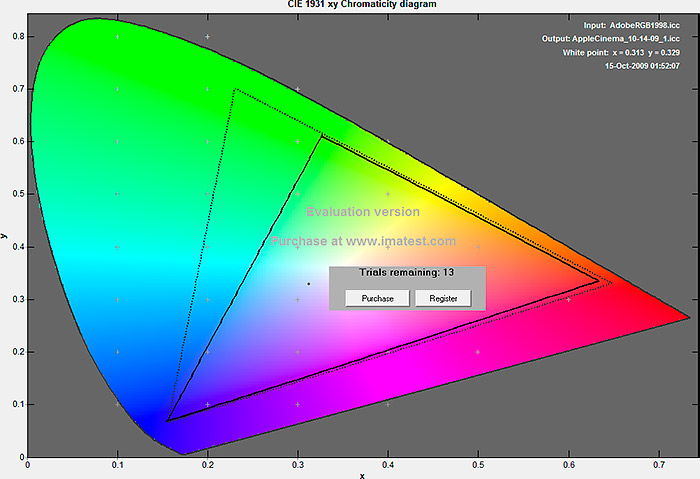
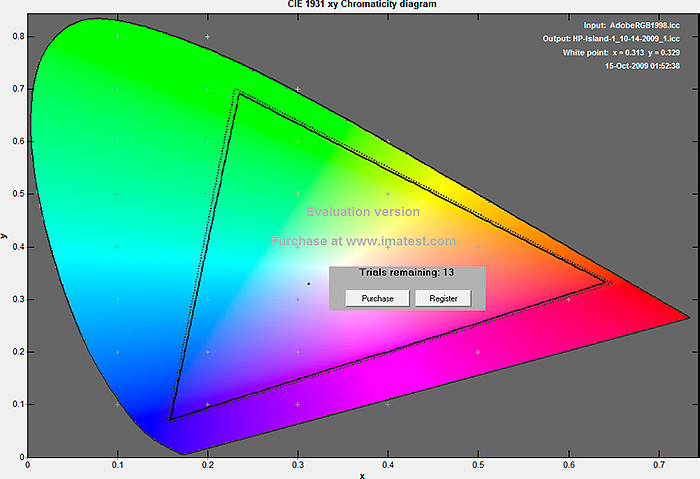
Conclusion:
As a photographer, there are a lot of considerations that should go into buying a monitor, but chief among them should be how well the monitor calibrates. While both the Apple LED Cinema and the HP 2475w will calibrate to 6500 Kelvin and gamma 2.2, the HP display has a significantly greater color gamut, almost completely displaying the colors possible within the Adobe RGB 1998 color space. The Apple display does well, but falls short in this comparison.
I do wonder if the Apple display would perform better if there were actual controls for the red, green, and blue channels. I know that the Eye-One Match software is not configured to talk to a monitor’s LUT (if the one on the Apple display is even writable). However, the LUT on the HP monitor is equally inaccessible, making this a fair comparison.
Personally, I am biased against glossy screens (how I own an HP laptop with a glossy screen is beyond me–it will never happen again, period) but I tried to keep an open mind as Apple’s now discontinued line of Cinema Displays calibrated well and a lot of working photographers liked them. This new breed is very different.
If you own the latest MacBook Pro with a Mini Displayport, the Apple should be considered because it does some nifty things, like charge a laptop while connected to the monitor. However, when you consider performance, it seems like a $300 premium to get something that doesn’t calibrate as well as the HP.
I continue to stand by my HP 2475w as it performs extremely well for its price point. It’s not an Eizo–frankly, it’s not even an NEC–but it is a clear winner over Apple’s new offering.
Update:
On October 26, 2009, I published a follow-up to this review that addresses some of the weaknesses of this original comparison, with some surprising results.

[…] posting my brief comparison of the color gamut displayed by the Apple 24″ LED Cinema Display and the Hewlett-Packard 24″ LP2475w, I was asked if […]
Hi, you couldn’t send me the calibration profile/monitor settings you used for the HP2475w by any chance could you?
cheers
Unfortunately, that isn’t actually how calibration works. A calibration based on 120 candelas per square meter, gamma of 2.2, and a color temperature of 6500 Kelvin is a pairing between the monitor and an individual video card. That means that you would have to be using exactly the same video card (and driver version) as I am in order for my settings to be even remotely applicable to your combination. Furthermore, monitors behave differently, even if they’re of the same model / series. That’s why it’s important to own a calibration tool, like the Spyder 3 Pro or the X-Rite / Gretag MacBeth Eye One, both of which can be very affordable (around $150 US dollars). And you should make a new calibration every month, as the monitor will change over time. I’m sorry–I know that’s not the answer you’re looking for!